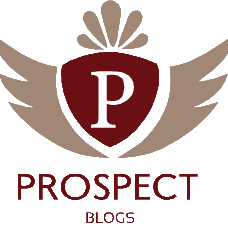As an interactive design guy, I spend a lot of my time setting up websites and putting content into content management systems on websites.
While this task isn’t generally the most difficult thing in the world, it can sometimes be tedious if the content is formatted incorrectly.
It also bugs me to see other content on the Web formatted incorrectly when I take the extra time to format mine the right way.
You can have a great website design, fast hosting (the main reason why use Bluehost.com), but if you mismanage your content, your website will never succeed.
So, I thought, “Hey, why not make a rap video giving people advice about how to format their content? That would get the attention of today’s youth!” After all, they don’t call me “Spittin’ Fire Rapper And Hip-Hop Artist” for nothing.
Use headings to make your sections stand out / Not bold text, leavin’ search engines with doubt.
In HTML, headings are important. There are even tags made especially for them, starting with <h1> and moving down to <h6> as the importance decreases.
Often times while drafting up content in a word processor, we’re tempted to simply highlight the title of our section and change it to bold. While this helps separate the title from the rest of the copy to our eyes, it isn’t helpful to search engines or to vision-impaired visitors.
Instead, change the format of the line you wish to be your heading to Heading 1 (or Heading 2, etc for less important sections). Keep the bold function handy to sparingly emphasize portions of text in the body copy.
While you’re at it, be sure to only use one level-one heading (<h1>) per page. Search engine crawlers will use this <h1> tag to identify the title or main topic of your page. If you have a bunch of <h1>s, how will your page be indexed? Exactly.
Using headings in your word processor while drafting content makes publishing it properly so much easier. When copying everything over, the text editor for your website’s content management system will automatically convert those headings to HTML tags (if it’s smart enough). Neat, huh?
Make ‘em shout with that first paragraph you write / And with all of your content, keep it concise!
Search engines also rely heavily upon the first paragraph (or <p>) of each of your pages to determine the subject and content of your page. If your page’s title, <h1> tag and first paragraph all have common keywords, it’s very likely that the search engine will return your page at a higher rank for a search query with those keywords.
That’s what I mean by good content. If you’re trying to make your content searchable (and discoverable) by your target audience, make sure you get straight to the point with the first paragraph. Why else would you dillydally?
The second part of this section’s heading (see what I’m doing here?) is about concise content.
I think most of us would agree that visiting a website with a novel’s worth of text crammed together is both frustrating and tough on the eyes.
When writing for the Web, try to keep one thought to a paragraph.
We have paragraphs (again, those cute little <p> tags) for a reason. Along with headings, they help to visually separate our thoughts. And in this 140-character world, it’s important to stay concise and deliver your information in bite-sized bits.
When you list some things, please do it correctly / Use the proper tags, and it will work perfectly.
Here’s another draft-writing tip: use real ordered (or unordered) lists!
These are commonly known as “bulleted lists” or “numbered lists.” In HTML, lists are represented by the <ol> tag (for lists with numbers) and the <ul> tag (for lists with bullets).
<ul>
<li>List item 1</li>
<li>List item 2</li>
<li>List item 3</li>
</ul>
When you want to make a list in your content, use that function in your word processor. If your content management system works like it should, it will transfer those lists automatically into the correct HTML tags.
I’ve spent too much time moving content from other Word documents that wasn’t properly formatted (which means adding <ul> and <li> tags for each item!). Yuck!
Remember, world: Do your writin’ right / So ‘til next time, I’m done rapping for now.
Yeah, I’m not that great of a rapper. But I’ve exhausted what lyrical talent I do have for the time being.
Next time, I’ll talk about properly using images on your websites. I’ll also tell you how to properly use the most powerful tool in the history of the Internet: hyperlinks.
Thanks for tuning in.